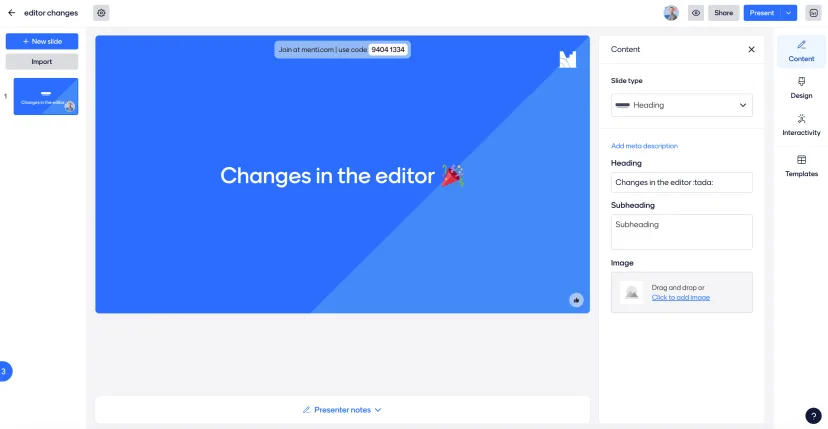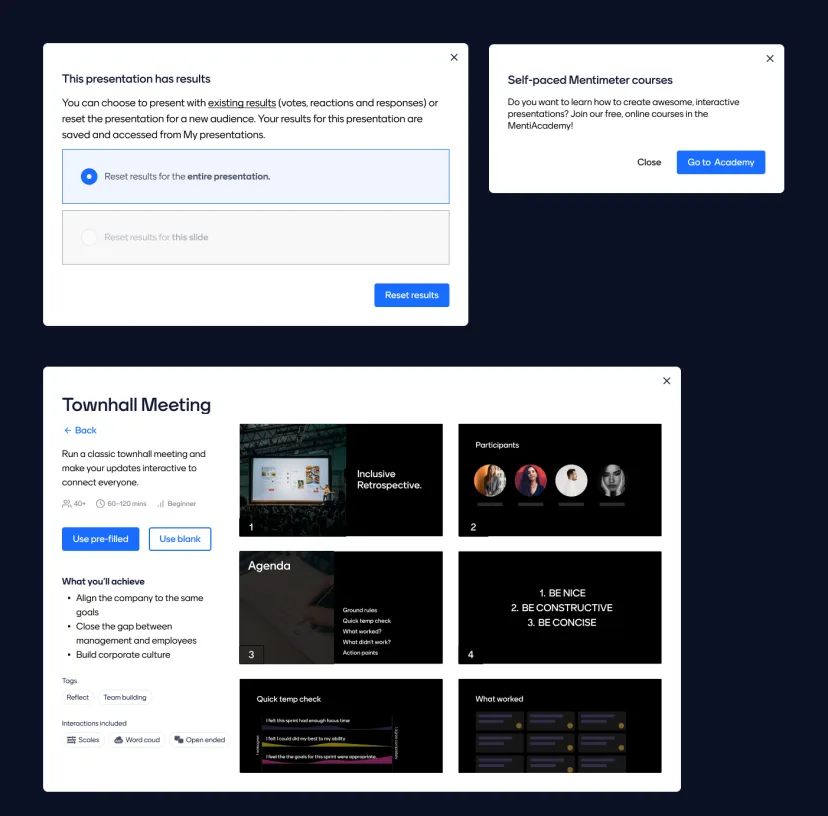We’re simplifying our slide offering - and investing in the slides you love the most

Sometimes it’s nice to have 32 flavors of ice cream. But in the end, how many people care about your butterscotch if you don’t have a really good chocolate or vanilla?
In 2022, we released an assortment of slides to provide you better tools when using Menti - the so-called “Slide Library”. It was a presenter’s playground, full of metaphorical flavors for all tastes and audiences.
But we’ve been listening - and it turns out, most Menti users prefer the classics. We keep seeing you love and use our most popular slide types even more.
That’s why we’ve decided to focus on your favorites. We’re going to simplify our slide offering, so we can dedicate our time and effort to the ones you love the most, making them even better.
What are the Menti crowd-pleasers? You’ve told us you love Multiple Choice, Open-Ended Questions, Word Cloud, Quiz, and Q&A to name a few.
So we’re cleaning up shop and some other flavors are leaving the shelves. On February 26th, 2024, the following slide types will be locked. You can still present them if you have added them to a Menti, but you won’t be able to edit them or add new ones. In May, they will be completely removed.
The following graph shows which slides will be removed without replacement, and which ones will be changed to a different slide type:
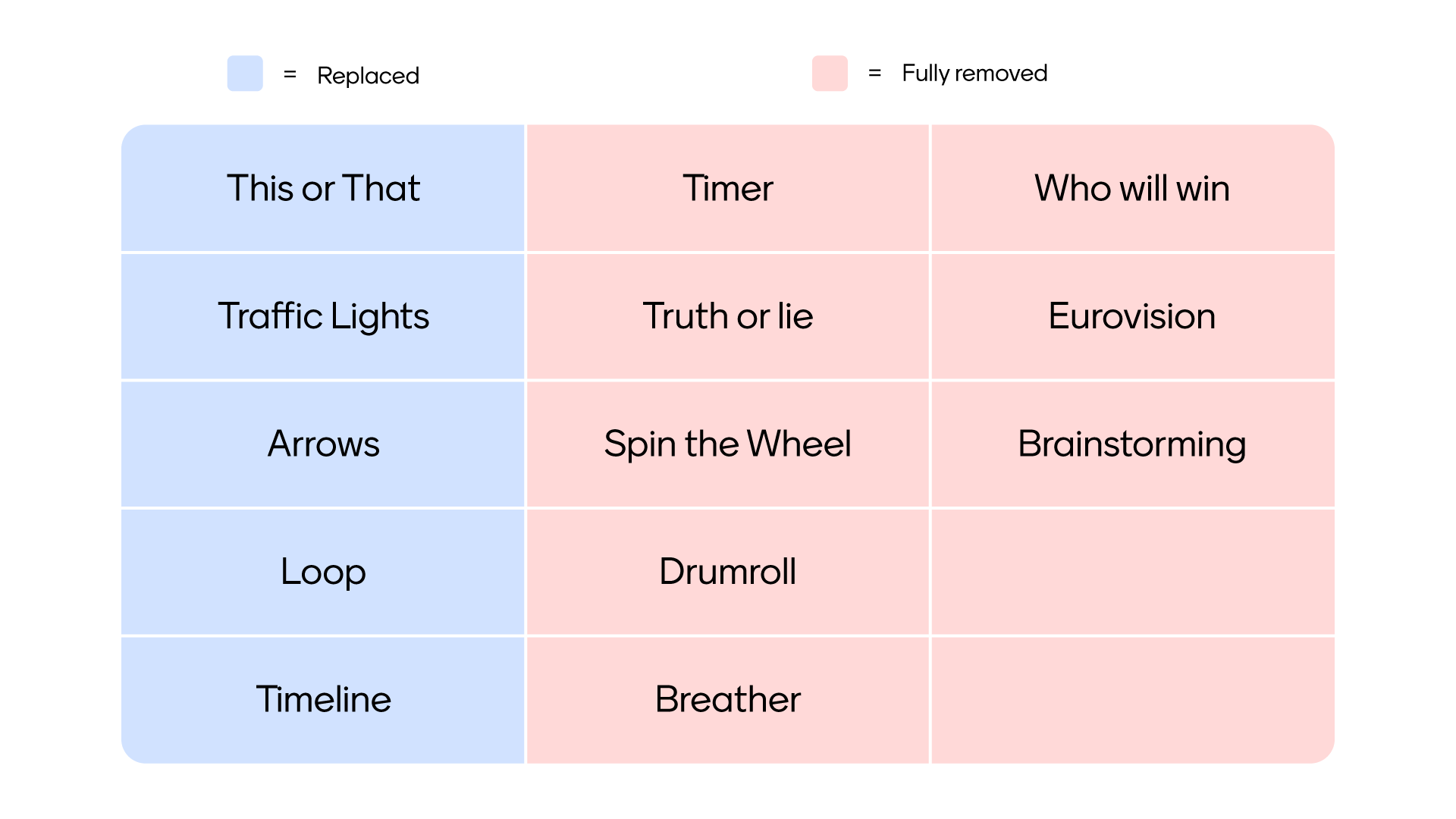
If your Mentis contains slides in the blue category, the slides will be changed to the most similar slide type and the data will be kept. For the slides in the red category, the slides will be removed and the data will be lost. Are some of your favorite slides being removed? Here are some ways to achieve similar outcomes in a different way:
- Timer: We also have a timer function. If you press any number on your keyboard, it will start a timer on any slide.
- Drumroll and Breather: You can add an image, GIF, or video by using the video or image slide.
- Spin the Wheel: Instead of leaving everything to chance, you can opt for an Open Ended question and let people vote on the responses. This offers a more collaborative way of making decisions.
- Who Will Win: You can use a Multiple Choice question instead and hide the results to create some anticipation before revealing them!
- Truth or Lie: You can use a Multiple Choice question and ask, “Which one of these options is a lie?” You can use the donut chart visualization for this purpose.
How we’ve already improved your favorite slides
Like we mentioned, we made this decision in order to focus even more on the most popular slide types. We’re all about providing more engagement for our users. So what have we done so far?
For one, our open-ended question type has gotten two major updates:
- You can now group responses with AI - allowing for clearer analysis both in-the-moment and after the presentation. This lets you trends easily and read the room!
- You can now let your participants vote on open-ended responses - perfect for workshops and brainstorming sessions.
- And best of all, you can combine the two - group the responses and let your participants vote on their favorites!
As a little icing to the cake, we also added an indicator of how many people have submitted responses, making it easier to know when to move on to the next question.
Lastly, you can now use Vimeo links in the video slide! To use it, just add a Vimeo link the same way as you would add a YouTube link.
What’s in store
Of course we’re not done with these little recipe tweaks. We’ve got big plans to review all the remaining slide types and elevate their design and functionality, to optimize what you get out of them.
Here’s a sneak peek of what’s in store for your favorite slides:
- Improved moderation of word cloud and open-ended, to combine similar responses
- More flexibility when creating content slides
- —and who knows, maybe one or two new slide types? Or create a new slide with responses from the previous one!
If you want to share your thoughts on what we can do better and ideas for the future, feel free to add a feature request on our Canny.io board or set up a meeting with one of our product team members here. We’re here to listen!
Jacob Gustin, Product Marketing Manager